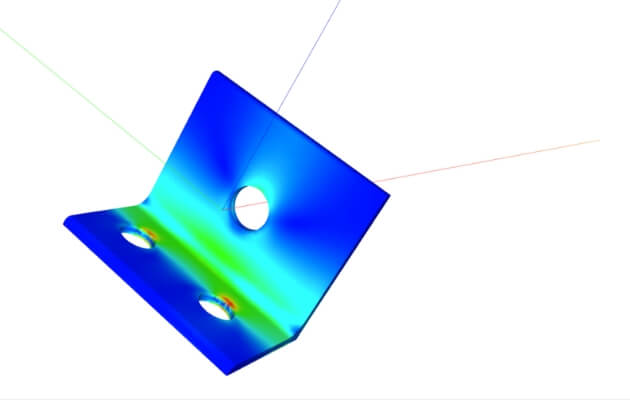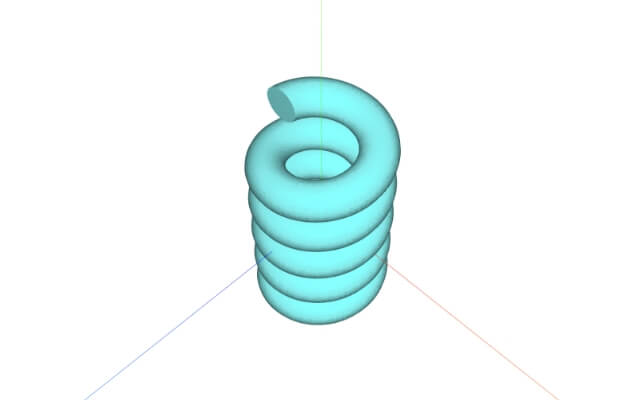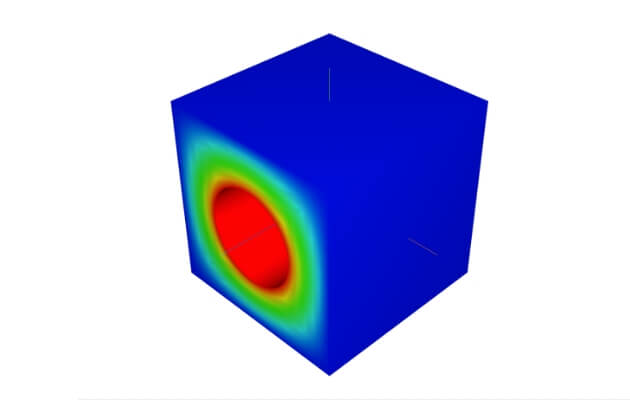RICOS Cloud CAE
What is RICOS Cloud CAE
It is possible to simulate data in the cloud environment, from CAD model and mesh files generation to visualization of analysis results
A pay-as-you-go bill system is used for time calculation. In addition, computational resources are available for trial, and they can be used freely as many times of calculation up to 10 minutes at a time. Currently, structural analysis, thermal analysis, and ephemeral analysis are available.
Features of RICOS Cloud CAE
-

①No installation work or preparation of computational resources are required
Users can work on a browser and simulation calculations are performed by RICOS computational resources. Therefore, there is no need to install the tools or prepare large-scale computational resources required in the past.
It can be used simply by accessing the web page from the terminal used, so you can easily introduce it. Users can also use it conveniently from a tablet terminal. -

②A pay-as-you-go service for calculation time
For customers whose frequency of use varies depending on the season, or those who want to try whether they can be applied to the evaluation of their own products, the hurdle is high for purchasing an annual license unit.
RICOS Cloud CAE uses a pay-as-you-go billing system for computation time, so it can also meet the requirements of customers who want to use it intensively at a certain time or want to use it in a one-off project.
In addition, computational resources are available for trial, and they can be used freely as many times of calculation up to 10 minutes at a time. Users will only be charged when the calculation is executed with paid computational resources, and there is no account registration fee or basic monthly fee. -

③Intuitive operation is possible
For example, if users set an analysis condition in some way, the condition can be set simply by clicking and tapping the way for which users want to se the conditions and entering the value in the displayed column. Anyone can easily perform CAE work because the analysis conditions can be set and the results can be confirmed only by intuitive operations on the screen.
Utilization scenes

When considering the introduction of CAE for the evaluation of our products
There are various hurdles to perform simulation, such as license purchase, installation, and preparation of computer resources.
With RICOS Cloud CAE, you can install it by simply creating an account and accessing the web page.

When you want to minimize the license cost of simulation software
The license form of conventional simulation software is mainly purchased annually and sold out.
RICOS Cloud CAE uses a pay-as-you-go billing system, so users can pay for what you want to use when you want to use it.

When you want to use simulations to explain products at customer site
Conventional simulation software is mainly operated on a PC.
RICOS Cloud CAE is a simple and intuitive UI/UX and browser-based software, so it can be operated on terminals such as tablets. While using tablets, users can explain feedback based on simulation results and the advantage of products at manufacturing places and customer sites.
Functions list
-
Currently supported functions
・Generate a mesh file from the CAD model
・Setting analysis conditions
・Visualization of analysis results
・Structural analysis
・Thermal analysis
・Eigenvalue analysis -
Functions to be supported in the future
・RICOS Mesh: Creating a high-quality mesh
・Fluid analysis by OpenFOAM
Fee structure
When selecting computational resource for trial
It is free as many times of calculation up to 10 minutes at a time. Please select "free instance" and execute it, because users can select computational resources when executing the analysis.
* Computational resource: Ivy bridge, 1 core, 8GB
If users choose a paid resource
| Computational resource | Fee structure |
|---|---|
| iv_1x_8: IvyBridge, 1core、8GB | 8yen/h/node |
| iv_2x_16: IvyBridge, 2core、16GB | 16yen/h/node |
| iv_8x_60: IvyBridge, 8core、60GB | 64yen/h/node |
| iv_24x_100: IvyBridge, 24core、100GB | 150yen/h/node |
| iv_24x_480: IvyBridge, 24core、480GB | 240yen/h/node |